Some customers in the purchase of woodworking engraving machine will always have this or that concern, woodworking engraving machine good operation?
What if I can’t learn?
In fact, there is no need to worry, although the woodworking engraving machine is fully automated machining, but this seemingly very complex woodworking engraving machine operation, as long as the heart to learn, is easy to learn, there is nothing difficult to learn, today for the operation of woodworking engraving machine to give you a brief introduction:

1. Before using the woodworking engraving machine, first make sure that all connections between the machine tool and the computer are normal, and then turn on the power supply of the machine tool and the computer power supply. After the system is started, enter the NCStudio CNC system.
2. After opening the control system, select the “Back to mechanical origin” menu. The machine automatically returns to the mechanical origin and corrects the system coordinate system. In some cases, such as restarting after the last normal shutdown and continuing the previous operation, the user does not need to perform a mechanical reset operation. The NCStudio system saves the current coordinate information when it exits normally. In addition, if the user is sure that the current location is correct, it is not necessary to perform this operation.
3. Before processing, users generally need to load the processing program that needs to be searched, otherwise, some functions related to automatic processing are invalid. Select “Open (F)| Open (O)…” Menu, the Windows standard file operation dialog box will pop up, you can select the drive to open the file, the path, and the file name. When the Open button is clicked, the processor loads into the system.
4. Determine the origin of the workpiece, the X and Y directions of the woodworking engraving machine manually go to the desired origin position on the workpiece, select the “set the current point as the origin of the workpiece” menu, or clear the coordinate value of the current position to zero in the coordinate window, so that the current position is the starting point for processing when executing the processing program.